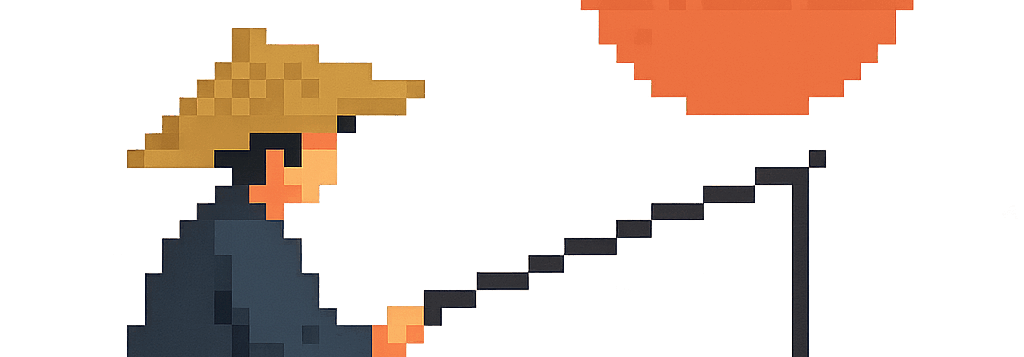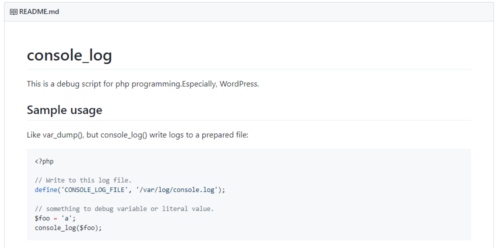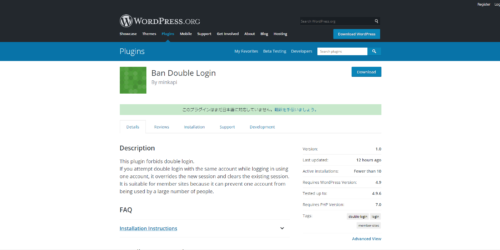子テーマのざっくり作り方
1、~/wp-content/themes/の配下に入り、対象のテーマのDIR名を{DIR_name}⇒{DIR_name-child}の形式でmkdir、例えば
[root@hostname themes]# mkdir mytheme-child
2、子テーマの構成要素を洗い出し、それぞれを作る
①style.css ⇒スタイルシート、独自スタイルを適用するためのもの
②functions.php ⇒WPコアにここは子テーマであることを宣言し、認識してもらう
まずはstyle.cssの冒頭記述例
/*
Theme Name: Coldbox Child TERNS.tokyo ver
Theme URI: https://terns.tokyo/
Description: Just an another Coldbox child theme.
Author: Shinya
Author URI: https://terns.tokyo/
Template: coldbox
Version: 1.0.0
License: GNU General Public License v2.0
License URI: http://www.gnu.org/licenses/gpl-2.0.html
Tags: Customized
Text Domain: coldbox-child-tenrstokyo
*/
中でも特に重要なのは下記の二項目、記述漏れや入力ミスのないよう注意すること
Theme Name: {Your Child theme name}
Template: {Parent theme DIR name}
そしてfunctions.phpの記述例
これで最低限の「Hello! Wolrd.」の準備は整えた。次はfunctions.phpにいろいろ追加してみることだ。